
How to Check and Adjust the Max Torque of Your HSD P5i E-Bike to 75 Nm
In the US, Finland, France, Italy, Switzerland, and the UK, a few HSD P5i e-bikes have been shipped with firmware that set the maximum torque value for the Bosch drive unit to 50 Nm. However, a firmware update to increase the max torque to 75 Nm is now available from your Tern dealer.
The lower maximum torque value does not affect the safety or usability of these bikes. However, riders may notice a difference in performance under certain conditions.
Here’s how to check the current maximum torque setting of your bike, and what to do to get the firmware updated.
How to check your max torque via the eBike Flow app?
Here’s how to check your bike’s current maximum torque setting using the Bosch eBike Flow app:
- Open the eBike Flow app and connect your phone to the bike. Select Manage your eBike settings.
- Under eBike settings, select Custom riding modes.
- A list of available riding modes for your bike will be displayed. Select any one of them to proceed.
- The max torque of your bike will be displayed in the menu.
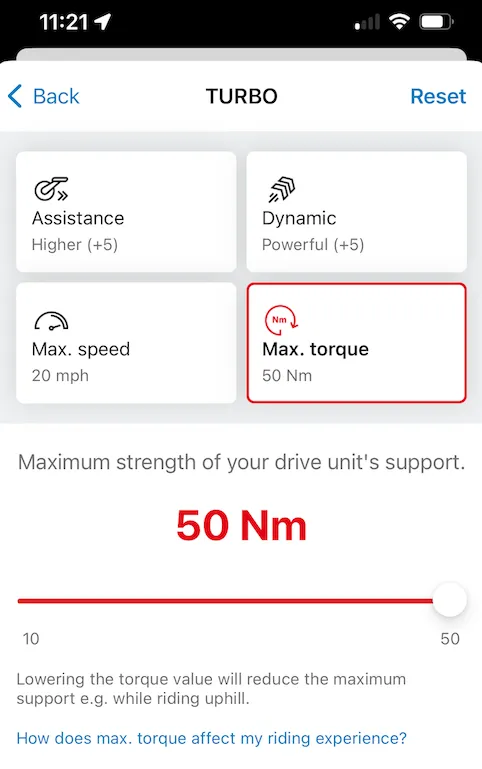
If the max torque indicated for your HSD P5i in the eBike Flow app is 50 Nm as shown in the image above, please proceed to bring it to your Tern dealer to update the firmware.
How do I get the update?
To request for a firmware update from the distributor, your dealer needs to physically plug the bike into the Bosch Diagnostics Tool. Once the request is approved, they can quickly and easily update the firmware on your Bosch drive unit using the Bosch Diagnostics Tool and their credentials. Unfortunately, this update cannot be done remotely, and the time it takes for requests to be approved may vary depending on the distributor or other circumstances. We’ve given our distributors a heads-up regarding this matter to speed things up.
What if I live far from my dealer?
The Tern dealer who sold you your bike should be your point of contact for all service issues. However, another Tern dealer that’s Bosch-certified may be happy to help! You can use our Dealer finder to locate an authorized Tern dealer within closer proximity to you.
If you’re finding it difficult to locate a local Tern dealer that’s able to assist you with the firmware update, drop us a line and we’ll connect you with your region’s Tern distributor to see what other options are available.