
How to Fit a Cargo Rack on a Joe Bike with the Quick Release Extension
These instructions should be followed to fit a Cargo Rack to Tern Joe C21, D24 and P24 bicycles.
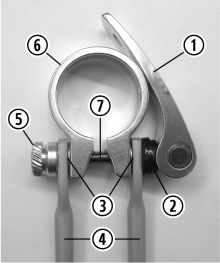
List of Parts
- Quick Release Lever
- Cam
- Washers
- Rack Stays
- QR Acorn
- Seat Clamp
- QR Skewer
Tools Required
- 8 mm open wrench
- 10 mm open wrench
- 4 mm Allen key
- 5 mm Allen key
Installation

1. Fit the Cargo Rack to the Seat Stays by following the instructions included on the packaging. Leave the Rack Bolts loose for now.
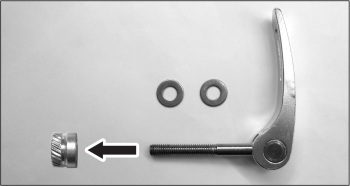
2. Remove QR Acorn by opening Quick Release Lever and rotating the QR Acorn counter‐clockwise. Then slide QR Skewer out of the Seat Clamp. Place the Cam to one side.
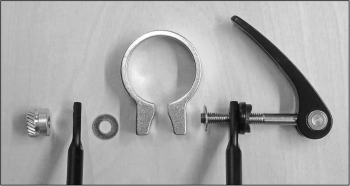
3. Thread the Extended QR Skewer through the Cam, Right Rack Stay, Washer, Seat Clamp, Washer, and Left Rack Stay, then affix the QR Acorn.

4. Tighten the QR Acorn as required and close the Quick Release Lever




5. Tighten the Rack Bolts to 4~5 Nm (35~44 in‐lbf).
Notes
- Not for use with a child seat(s).
- Ensure rack is weighted evenly and load fixed securely, an improperly loaded rack may adversely affect rider control and cause injury or death.
- Incorrect use of a QR may result in rider injury or death. Review the instructions that came with your bicycle before using a Quick Release.